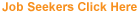Table of Contents
|
Can I be Invoiced for my Job Posting?
The CareerSite Customer Service Department can enable Invoicing on your account.
Are you already registered? Yes / No
|
|
|
If you do not yet have an employer account on the CareerSite:
|
|
You can create an account for your company by following the Register Today link on the Employer Login page. Provide us with your Company Contact and Billing information and select "Option 2) I'd like to have a sales representative contact me before I purchase any services." This will allow you to create a personal account that we can then update to offer Invoice as a method of payment. We will email you when the option is enabled, you will then purchase your Job Posting Credit through your account by logging in and following the "click here to purchase additional jobs or services" link, there you will be asked to confirm your Contact and Billing information and select option #2 for invoice. You can then select the package that you want to purchase and confirm the price. When you submit the purchase confirmation, your account is immediately updated with a job credit and a "Post a Job" link is enabled on you tool box page.
Please note, Invoices are dated at the time of purchase and are due upon receipt.
|
Back to top
|
If you are already registered as an employer:
|
|
Login to your account and follow the "click here to purchase additional jobs or services" link in your account toolbox page. Confirm your contact and billing information and select "Option 2) I'd like to have a sales representative contact me before I purchase any services." Submitting this page will notify us that you would like to have Invoice as a method of payment. We will update your account within 2 business hours and will email you when the option is available. Once enabled, you will need to purchase your Job Posting Credit through your account by logging in and following the "click here to purchase additional jobs or services" link, there you will be asked to confirm your Contact and Billing information and select option # 2 for invoice. You can then select what you want to purchase and confirm the price. When you submit the purchase confirmation,your account is immediately updated with a job credit and a "Post a Job" link is enabled in your toolbox page. Please note, Invoices are dated at the time of purchase and are due upon receipt.
|
Back to top
|
Can I post my job confidentially?
|
|
Yes, you can post your job confidentially. Once you have created your account with your Primary and Billing Contact information, and have purchased your Job Post Credit, you will be able to access the "Post a Job"screen. In the Post a Job screen, you will be able to enter and select the criteria for your job posting, including the contact information you wish display to Candidates. You have the option of hiding or displaying your Company Name, your Contact Name, Title,Email Address, Phone and Fax numbers. When hidden, your job will be displayed as a confidential posting and candidate applications will be sent to your inbox as well as the email address included in your posting regardless of whether it?s hidden or not.
|
Back to top
|
How does the application process work? (A brief overview)
|
|
Immediately after you Post your job to the CareerSite, candidates will be able to review it through the "Search Open Positions" feature. Candidates will be able to send their resume to you directly if you have opted to display your email address or other contact information. If you have opted not to display your contact information, candidates will be able to submit their "Profile" to you using the "Apply Online" option. This will send a copy of the candidate?s profile or a web link to their CareerSite; as notification of the application to the email address you have included in the contact information section of your posting and to your inbox on the CareerSite. You can review the applications by email or login to your account and review them online.
When candidates apply to your posting, you will able to review their "Profile", which contains a simple text version of their resume, their Job Match Preferences, their cover letter (if submitted) and skill information. When the profile arrives the CareerSite will match their "profile" to the criteria you entered when posting your job. Candidates that match over 75% of your postings criteria will be designated an A-List Candidate, all others will be designated B-List Candidates. A copy of their profile will then be emailed to the address you include in the contact information section of your posting. You can choose to be emailed a link the web site instead of the profile if you wish by following the "Edit Username and Password" link in your toolbox and selecting "Web Link" instead of "Text/Html (Auto detect)". You will be able to contact candidates that apply through the CareerSite via their email or through their contact information.
|
Back to top
|
How do I select/change the format of the Candidate Profile I receive via email?
|
|
To change the format of the candidate application email from HTML/Text to a web link for your browser, login to your employer account and follow the "Edit Username and Password" link. There you will find a "Select desired format for matched candidates" selection option.Make your selection and click the "Update" button. This will update your account and return you to your account toolbox.
|
Back to top
|
How can I get another copy of my Invoice or Receipt?
|
|
You can review and print copies of your invoice and receipts from your CareerSite Account Toolbox. Simply login to your CareerSite account with your username and password and follow the "Invoice/Receipt History"link near the bottom of the page. Indicate the date range appropriate to your purchase and click "submit". A list of all of the purchases you have made during the period indicated will be displayed and available for printing or review in either HTML or PDF formats.
|
Back to top
|
Where are the buttons to post my job?
|
|
To post a job on the CareerSite, you will need to have purchased a job credit previously; this credit will permit you to post. You can view your available Job Post Credits by logging into your account on the CareerSite. Once logged in, you can see how many job credits you have available in the Account Summary located directly under the "Welcome (your Name)" heading at the top of the toolbox page. If the bottom line of the summary indicates, "Your firm has 0 remaining job posts", you will need to purchase a Job Post Credit. Follow the " click here to purchase additional jobs or services" link to buy your job credit.
|
Back to top
|
What is the difference between an A-list or B-List candidate?
|
|
A-List Candidates are the candidates that match or exceed 75% of your job postings criteria. Based on the criteria you have entered into your job posting, candidate applications will be match accordingly, resulting in either an A-List or B-List candidate match.
|
Back to top
Further Assistance
If you have any difficulty with the sign-up feature, the application process, or have any other questions about the CareerSite:
Email: employersupport@brainhunter.com
OR
Telephone 416-225-9900 or toll free 1-887-432-7246 and Press #1 to speak with a Customer Service Representative.
Support service is handled by Brainhunter.com Ltd. between 8:30 AM and 8:00 PM EST, Monday to Friday.
Please DO NOT call the HR or recruiting department, as they will not be able to help you with the technical aspects of the career site. These two options above have been set up specifically to get you the help you need as quickly as possible.
We look forward to any comments or concerns you have about this FAQ.
Please feel free to email them to us at employersupport@brainhunter.com
Back to top
|
|
|